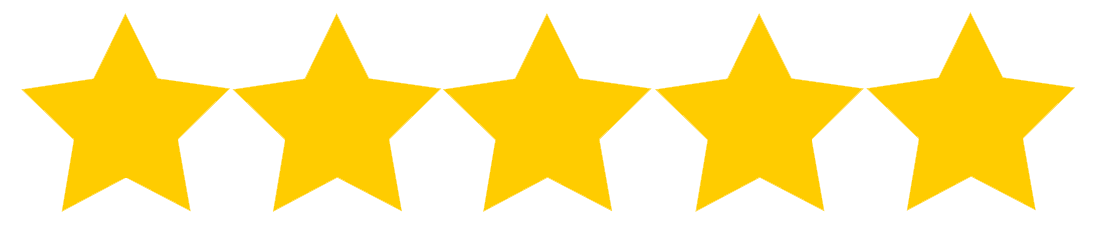Microsoft Power BI course introduces you to Power BI Desktop and how it is used with Power Pivot for Data Modelling. This course enables you to learn about Data Analysis Expressions (DAX) and Data Visualization with Power BI Desktop, Power View and Power Map. This course will also introduce you to Power BI Q&A, which enables you to discover, explore and visualize enterprise data using Natural Language. Enroll now to learn the best Power BI course online.
Power BI is a business analytics service provided by Microsoft. It provides interactive visualizations with self-service business intelligence capabilities, where end users can create reports and dashboards by themselves, without having to depend on any information technology staff or database administrator. Power BI certification course shares knowledge on how it provides cloud-based BI services - known as Power BI Services, along with a desktop-based interface called Power BI Desktop. It offers Data modeling capabilities including data preparation, data discovery, and interactive dashboards.
Microsoft Full Stack Power BI Training course will help you to become a Power BI expert. It will enhance your skills by offering you comprehensive knowledge on Power BI, and the required hands-on experience for solving real-time industry-based Power BI projects. In order to avail these opportunities, you need structured AWS training with an updated curriculum as per current industry requirements and best practices. Apart from strong theoretical understanding, you need to work on various real-life projects and work on different services for storage, network, database, computing, etc. Additionally, you need the advice of an expert who is currently working in the industry and tackling real-life challenges. These are the skills you will get to learn after enrolling with DeepNeeuron best Power BI course.
- Master concepts like Data Visualization and Integration
- Learn about Power Pivot, Power View, Power Map etc
- Understand DAX and SSBI
- Use and implement Custom Visuals
- Explore Power BI Q&A
- Perform Data Binding and Formatting
- Master Power BI Embedded and Workspace Collection
- Understand and use Data Gateways,Content packs, Power BI Report Server
The Microsoft Full Stack Power BI Training at DeepNeuron is for all the professionals who are passionate about business intelligence, data visualization, and data analytics. It is best suited for:
- Business Analysts
- Business Intelligence Manager
- Statisticians and Analysts
- Data Scientists
- Project Managers
Report on Student Survey
A survey was conducted among many stores, in which data based on students, i.e., how much they are spending on different kinds of purchases, such as video games, indoor games, toys, books, gadgets, etc., was collected. You have to create a Power BI report. You will get hands-on experience in Tabular visualization, matrix visualization, funnel chart, pie chart, scatter plot, SandDance plot, etc.
Case Study 1 - Power BI Desktop, Cloud Service, and End-to-end Workflow
The case study deals with ways to design a dashboard with a basic set of visualizations and deploy it on the Power BI cloud service. Further, a brief top-level overview of Transport Corp Data is shown using aggregated key performance indicators (KPIs), trends, Gio distributions, and filters.
Case Study 2 - Visualizations, Configuring Extended Properties, and Data Calculations DAX - Introduction
This case study explains the way to design a dashboard and perform calculations by making use of Power BI DAX formulas. The scheduled deliveries of loads are analyzed
using correlation across measures. Moreover, drill-up/drill-down capabilities and reference lines are implemented.
Case Study 3 - Combination Visualizations for Correlated Value Columns
Here, the dashboard is designed by making use of Power BI DAX formulas to perform calculations. Bucketed categories are created to represent value measures on the categories axis. Furthermore, a scatter plot is used to identify outliers or outperformers.
Case Study 4 - Data Transformations
The case study involves designing an audit dashboard by making use of Power Query and using Query Editor to perform data modeling by applying data transformations, in turn, by managing relationships.
Case Study 5 - Data Transformations (Cont.)
Here, the dashboard is designed to analyze the trend of admissions into a State University. Query Editor is used to perform data modeling by applying transformations, such as append data, split data, column formatting, transpose table, pivot/unpivot, fill columns, merge join, conditional columns, index columns, and summary tables.
DDL (Data Definitions Language) Commands
Goal: Data Definition Commands define the syntax of a database and manipulate database objects.
Module Objectives:
- RDBMS (Relational Database Management System) Introduction
- Normalization in RDBMS
- Create database objects i.e. Create Table
- Delete database objects i. e. Delete Database
- Alter database objects i.e. Change Column Name
- Create, alter and delete constraints
Topics :
Relation Database Management System (RDBMS)
- Normalization
- Create Database objects
- Data Types in SQL
- Alter Table Statements
- Drop-Table Statements
- Various Constraints
- Creating Views
Hands-on/Demo/Use-case:
- Create Table With Predefine Columns
- Add New Column to Existing Table
- Check the constraints on a table
- Add Primary key and Foreign Key on Table
- Remove Unique Constraint
- ODML (Data Manipulation Language) Commands
- Retrieve data from multiple tables
- Inbuilt Functions in SQL
- Create Advance database objects
What is BI?
- Introduction to Business Intelligence
- understanding the concept of Data Modeling
- Data Cleaning
- learning about Data Analysis
- Data Representation
- Data Transformation
ETL Overview
- Introduction to ETL
- The various steps involved Extract, Transform, Load
- Using a user's email ID to read a flat file
- Extracting the user ID from the email ID
- Loading the data into a database table.
Working with Connection Managers
- Introduction to Connection Managers
- Logical representation of a connection
- The various types of Connection Managers
- Flat file, database, understanding how to load faster with OLE DB
- Comparing the performance of OLE DB and ADO.net
- Learning about Bulk Insert
- Working with Excel Connection Managers and identifying the problems